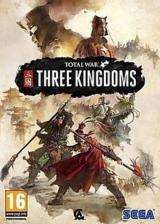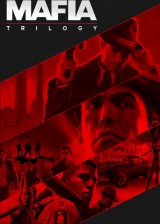Empires Of Creation (PC)
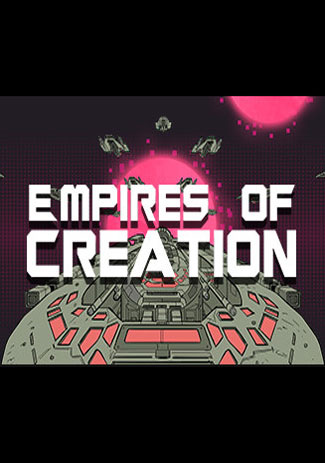
USD 1.70
USD 5.84
Empires Of Creation - Region Free - EU - PC - 100% Uncut
Wichtig: Empires Of Creation enthält nur englische Sprache.
Jetzt Empires Of Creation kaufen! Sie erhalten von uns den Aktivierungscode Key zur Freischaltung des Spiels direkt per Email zugesendet, schnell & sicher!
Mit dem Key können Sie sich das Spiel über Steam kostenlos herunterladen und installieren.
Sie benötigen eine schnelle Internetverbindung für den Download, wir versenden keine DvDs oder CDs.
(siehe Sektion: Download)
Über dieses Spiel
Empires Of Creation is the debut title from Bundle Of Sticks studios.
Empires Of Creation is an up-and-coming Sci-Fi themed sandbox game in which the player takes on the role of a fleet commander, destined to make his name in the galaxy and ultimately conquer it. Forge relationships with surrounding empires and use your wit to establish a galactic monopoly. Colonize nearby habitable stars to expand your presence in the cosmos. The universe is your playground in this dynamic economy.
Enjoy fast paced, high intensity fleet battles with enemy ships as you race to the top. Whosoever can prove his superiority in the field and in the diplomatic sphere shall come out victorious.
-Gameplay-
After procedurally generating a spiral galaxy in Empires of Creation the player will find themselves with nothing but potential and an AI that has no regard for life programmed to do whatever is required to conquer the galaxy. Initially the player you will recruit ships from colony worlds that are barely able to scratch the armada of empire fleets, from this point you will proceed to upgrade them to formidable combat hardened battles fleets and eventually destroyers of worlds. The game turns from being a predominantly self centered ordeal, to a risk factoring strategy game as you obtain your first colonizer followed by claiming your first colony and beginning your own empire. Expansion and hostility will find you involved in galactic warfare with entire empires but this is essential if the player wants to obtain the ultimate goal of conquering the galaxy.
-Features-
- Galaxy
- Persistent
- Procedurally Generated (Fully customizable)
- Interactive
- Variable time acceleration
- Empires
- Capable of taking over the galaxy
- Relation dependent decision making
- Reactive AI
- Player is able to create their own empire
- Combat
- Player is able to take control of any ship in their fleet
- at any-time
- Completely Physics based
- Slow down effects
- Boosting and other abilities
Download
Wie erhalte ich die Software? Ganz einfach, über Steam.
Steam ist eine Spielercommunity auf der Sie sich diverse Spiele herunterladen und sich mit anderen Spielern austauschen können. Hier kann man die neuesten Spiele spielen (Beta-Versionen), Freunde suchen, beste Server suchen, automatische Updates erhalten, mit Freunden chatten (auch im Spiel) und vieles mehr...
a) Steam herunterladen: http://store.steampowered.com/about/?l=german
Auf der linken Seite befindet sich ein Button: "Steam Jetzt Installieren". Anklicken und es öffnet sich ein Popup, wo Sie den Download von Steam ausführen können.
b) Steam installieren: Doppelklick auf die heruntergeladene Datei: SteamInstall.msi
Folgen Sie den Anweisungen, während der Installation. Wichtig die Länderauswahl, hier legen Sie fest in welcher Sprache Steam ausgeführt werden soll (einfach das Feld vor der jeweiligen Länderauswahl anklicken). Steam wird installiert...
c) Steam Account einrichten
Nach erfolgter Installation öffnet sich ein Fenster, wo Sie sich einen "Neuen Account erstellen" oder "In Account einloggen" können.
Wenn Sie noch keinen Steam-Account haben, so klicken Sie bitte "Neuen Account erstellen" an.
Lesen Sie den Nutzungsvertrag durch und stimmen dann durch anklicken auf "Ich stimme zu" zu. Die Registrierung des Benutzeraccounts bei Steam ist kostenfrei!
Folgen Sie den weiteren Anleitungen (Erstellung von Accountname und Passwort).
Nach Erstellung Ihres Accountnames, des Passwortes und der Angabe einer gültigen Email verfügen Sie über einen Steam-Account. Das Programm ist als Tray-Icon aktiv und ist in der Regel rechts unten in der Symbol-/Taskleiste zu finden. Um auf Steam zuzugreifen, klicken Sie rechts auf das Icon.
d) Spiel registrieren über Steam
Im geöffneten Steam-Fenster befinden sich oberhalb mehrere Kartenreiter (Menüpunkte), einer hiervon lautet: "Spiele".
Bitte "Meine Spiele" anklicken und es erscheinen unterhalb zwei neue Buttons "Steam-fremdes Spiel hinzufügen" und "Ein Produkt bei Steam aktivieren..."
Bitte halten Sie den CD-Key Ihres Spieles bereit und klicken Sie auf "Ein Produkt bei Steam aktivieren..." und folgen den weiteren Anweisungen.
e) Download des Spiels
Nach erfolgreicher Eingabe des CD-Keys wird das Spiel unterhalb "Spiele", mit dem Status: "installieren" aufgelistet. Klicken Sie auf das Spiel und der Download beginnt, das Spiel wird installiert und startet nach Beendigung automatisch.
Systemanforderungen
Windows
- Betriebssystem: Windows XP Service Pack 3
- Prozessor: 2.4 GHz Intel Core i3
- Grafik: Intel® HD 4400
- DirectX: Version 9.0
- Speicherplatz: 256 MB verfügbarer Speicherplatz
Mac OS X
MINIMUM:
- Betriebssystem: Mac OS X 10.9.5 (13F1112)
- Prozessor: 2.4 GHz Intel Core i3
- Arbeitsspeicher: 2 GB RAM
- Grafik: Intel Iris Pro 1536 MB
- Speicherplatz: 256 MB verfügbarer Speicherplatz
- Arbeitsspeicher: 4 MB RAM
SteamOS + Linux
MINIMUM:
- Betriebssystem: Ubuntu 14.04
- Prozessor: 2.4 GHz Intel Core i3
- Arbeitsspeicher: 2 GB RAM
- Grafik: Intel® HD 4400
- Speicherplatz: 256 MB verfügbarer Speicherplatz